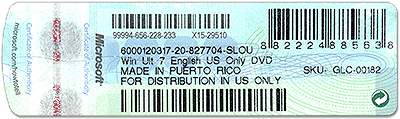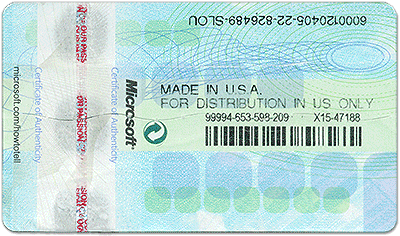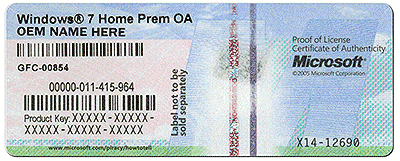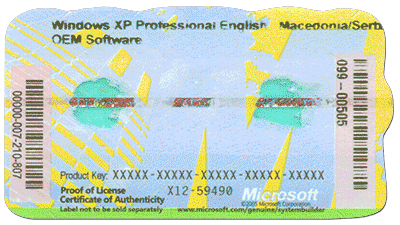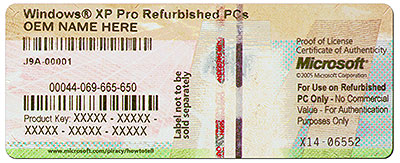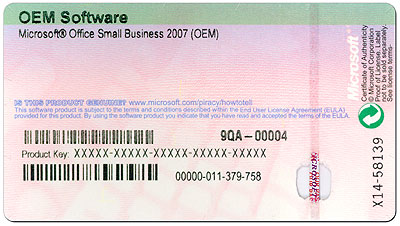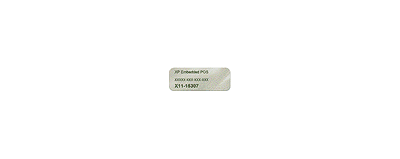What is a Certificate of Authenticity (COA)?
A Certificate of Authenticity (COA) is a label that helps you identify genuine Microsoft software. A COA is not a software license – it is a visual identifier that assists in determining whether or not the Microsoft software you are running is genuine. However, without it, you will not have a legal license to run Microsoft software. A COA should never be purchased by itself without the software it authenticates.
To help you verify the authenticity of the Microsoft software you acquired, be sure that your software came with one of the following COAs (or a previous version) and that the COA includes the advanced anti-counterfeiting features described.
Certificate of Authenticity
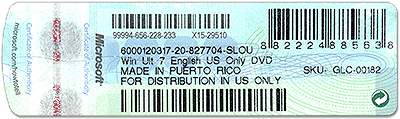 |
| To confirm that you have genuine Microsoft retail software, look for the Certificate of Authenticity (COA) affixed to the top of the retail packaging. A COA should always accompany the product with which it is associated. COAs cannot be purchased separately.
The COA displayed above has been in production since October 2009. If your COA does not match the one displayed above, you may have a previous version. For previous versions of this COA, select the View Previous Versions hyperlink in the background window.
The COA features the product name printed on the label, as well as a background image created by repeating micro-printed words. These words are blue and green letters on a white background.
The left side of the COA contains Port-Holesâ„¢, completely filled in with paper fibers. Interwoven vertically through the Port-Holesâ„¢ is a metallic thread with well defined letters that read “OUR PASSION” in red and “MICROSOFT”. One way to check whether your COA is genuine is to gently rip the edge of the COA to determine that the thread is actually interwoven into the fibers of the label rather than printed on top.
Certificate of Authenticity
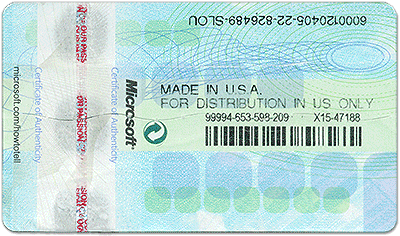 |
| To confirm that you have genuine Microsoft retail software, look for the Certificate of Authenticity (COA) affixed to the top of the retail packaging. A COA should always accompany the product with which it is associated. COAs cannot be purchased separately.
The COA displayed above has been in production since October 2009. If your COA does not match the one displayed above, you may have a previous version. For previous versions of this COA, select the View Previous Versions hyperlink in the background window.
The COA wraps around the top spine of DVD case size software packaging and features a background image created by repeating micro-printed words. These words are blue and green letters on a white background.
The left side of the COA contains Port-Holesâ„¢, completely filled in with paper fibers. Interwoven vertically through the Port-Holesâ„¢ is a metallic thread with well defined letters that read “OUR PASSION” in red and “MICROSOFT”. One way to check whether your COA is genuine is to gently rip the edge of the COA to determine that the thread is actually interwoven into the fibers of the label rather than printed on top.
Large Manufacturer Pre-installed Windows COA
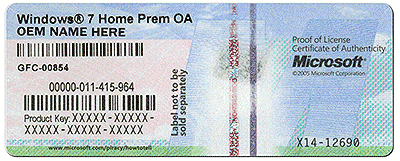 |
| To confirm that you have a genuine Microsoft Windows operating system, look for the Certificate of Authenticity (COA) affixed to the body of your computer. COAs cannot be purchased separately. Each pre-installed Windows COA features the Microsoft product name printed near the top of the label and a 25-character product key.
The COA displayed above has been in production since February 2007. If your COA does not match the one displayed above, you may have a previous version. For previous versions of this COA, select the View Previous Versions hyperlink in the background window.
The latest pre-installed Windows COAs contain a Port-Holeâ„¢, completely filled in with paper fibers, near the middle of the COA, shaped like a Windows flag with two interwoven threads that run vertically through its center. The words “Your Potential” are hidden beneath a heat-activated layer on the right thread. The left thread has red microprint of the words “Our Passion.” (There may be variation to the shape due to manufacturing techniques.)
This COA is typically blue in color. However, in Asia it is available in rose, and for Windows Starter Edition installations it should be green.
Small Manufacturer Pre-installed Windows COA
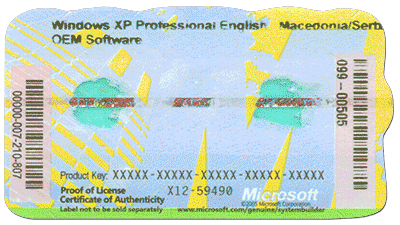 |
| To confirm that you have a genuine Microsoft Windows operating system, look for the Certificate of Authenticity (COA) affixed to the body of your computer. COAs cannot be purchased separately. Each pre-installed Windows COA features the Microsoft product name printed near the top of the label and a 25-character product key. If your COA does not match this one, you may have a previous version.
The latest small manufacturer pre-installed Windows COAs contain two Port-Holesâ„¢ near the middle of the COA with blue-green backgrounds. The Port-Hole on the left is an oval and the Port-Hole on the right is shaped like a Windows flag, each with individual paper fibers visible around the inside edges. (There may be variation to the shape due to manufacturing techniques.)
This COA is typically blue-green in color. However, in Asia they are available in rose, and for Windows Starter Edition installations they should be green.
Refurbished PC Pre-installed Windows COA
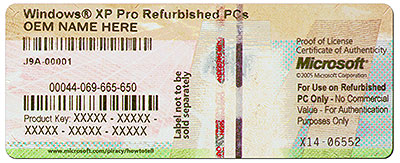 |
| To confirm that you have a genuine Microsoft Windows operating system, look for the Certificate of Authenticity (COA) affixed to the body of your computer. COAs cannot be purchased separately. The Microsoft Authorized Refurbisher COA features the Microsoft product name, Windows XP Home Edition or Windows XP Professional, printed near the top of the label and a 25-character product key. The COA also bears the name of the PC refurbisher and the notice, ‘For Use on Refurbished PC Only – No Commercial Value – For Authentication Purposes Only.’
Note: As this COA is to be used only on a refurbished PC, the presence of a second COA for the previously installed copy of Windows software is required and should be affixed to the body of your computer. The lack of a second COA may indicate that the Windows software you are running is not genuine.
The refurbished PC COA is brown in color and features a Microsoft “M” in the background. This COA has rounded corners.
The COA contains a Port-Holeâ„¢ near the middle of the COA, shaped like a Windows flag with two interwoven threads that run vertically through its center. The Port-Hole is completely filled in with paper fibers. The words “Your Potential” are hidden beneath a heat-activated layer on the right thread. The left thread has red microprint of the words “Our Passion.”
The COA has been in production since November 2007.
Certificate of Authenticity
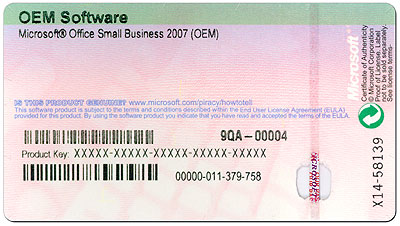 |
| To confirm that you have genuine Microsoft software, look for the Certificate of Authenticity (COA). A COA should always accompany the product with which it is associated. COAs cannot be purchased separately.
The COA displayed above has been in production since June 2009. If your COA does not match the one displayed above, you may have a previous version. For previous versions of this COA, select the View Previous Versions hyperlink in the background window.
This COA features the product name(s) printed on the label, as well as a background image created by repeating micro-printed words. These words are pink letters on a white background in a distorted curve.
The lower right side of the COA contains a transparent Port-Holeâ„¢ with individual paper fibers visible around the inside edge. Interwoven vertically through this Port-Holeâ„¢ is a metallic thread with well defined letters that read “OUR PASSION” in red and “MICROSOFT”. One way to check whether your COA is genuine is to gently rip the edge of the COA to determine that the thread is actually interwoven into the fibers of the label rather than printed on top.
Embedded Windows Certificate of Authenticity
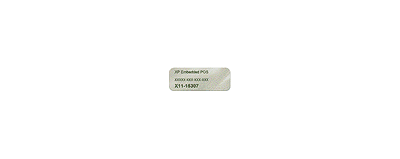 |
| To confirm that you have genuine Microsoft Windows software, look for the Certificate of Authenticity (COA) label affixed to the body or under the battery of your device. COA labels cannot be purchased separately.
Each Embedded Windows Certificate of Authenticity features the Microsoft product’s name and serial number printed in the middle of the label.
The most recent Embedded Windows COA label has a gray background with the words “MICROSOFT CERTIFICATE OF AUTHENTICITY” repeated. If your COA does not match the one displayed above, you may have a previous version.
Don’t fall victim to stand-alone COAs
If you receive offers for COAs as stand-alone items, be aware that these offers are highly suspect and can put you at risk. To fall victim to stand-alone COAs offers means that you may have wasted valuable money and you will not have a legal license to run the software. The best way for you to protect yourself is to purchase software from a familiar, reputable reseller. The Anti-Counterfeiting Act of 2003 makes it a criminal offense for dishonest resellers to distribute stand-alone COA labels. |
|
|
|
|
|
|
Did you know that if you subscribe to our website, you will receive email notifications whenever content changes or new content is added.
1. Enter your e-mail address below and click the Sign Me Up button.
2. You will receive an email asking you to confirm your intention of subscribing to our site.
3. Click the link in the email to confirm. That’s all there is to it!
Note: if you wish to unsubscribe from our site, click the unsubscribe link at the bottom of the email you received.
Then indicate you no longer wish to receive our emails.
Thank You
Prisonbreakfreak.com Team
Related